Marketers and Copywriters have to be proficient in their communication to share detailed, persuasive descriptions and features of their products.
If the audience perceives bad writing, they will judge the writer but importantly, the product and organization represented.
We as technical writers do not want that too.
A Technical writer aims to provide complex information to readers in ways that can be easily understood and applied.
Most technical writers default to avoiding grammatical errors.
Yet, grammar error tools are not the only copywriting tools you need. Other important tools to have are keyword research, readability, emotional words detectors, plagiarism checker, and a lot more.
Even the best Copywriters sometimes use these tools. It makes your writing easier, ensuring the flow is nice and drives engagement intentionally.
Listed here are some of the tools I recommend.
Copywriters Tools You Need For Success
💎 Grammarly
 Communicate With Impact. Ensure Everything You Write Comes Across The Way You Intend.
Communicate With Impact. Ensure Everything You Write Comes Across The Way You Intend.
Readers are more likely to notice a spelling mistake than a grammatical error or misplaced comma. The good news here is the Grammarly tool helps with all of this and a lot more.
The Grammarly tool is the closest you can get to having a real-life writing coach that you can discuss the nuances of language as you go over your writing.
It has a free version, which is way better than not having a second set of eyes looking over your writing. It helps identify spelling and grammar mistakes in your writing.
Grammarly isn't a replacement for a human editor but it comes close.
💎 The Hemingway App
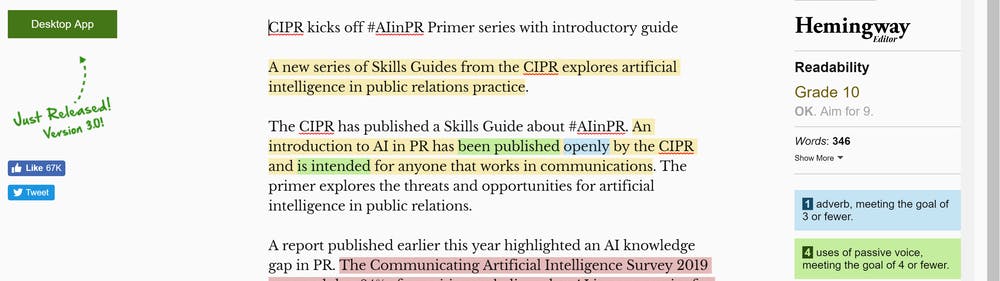 The use of jargon in copywriting is usually a no-no but there are some instances when it's ok.
The use of jargon in copywriting is usually a no-no but there are some instances when it's ok.
Hemingway app is a distraction free writing and editing tool designed to help you polish your writing. It focuses on identifying common errors that bring down the quality of your prose: confusing sentence construction, unnecessary words, overuse of weak adverbs and too much passive voice, etc.
Nobody loves reading jargon.
This app helps you reduce the number of jargon in your writing, or at least helps tune them down.
The Hemingway app has two modes: write and edit. You can switch between them using a toggle on the right-hand sidebar.
As their names imply, The write mode is typically a writing editor where you can write freely, it is designed to be unobtrusive.
when you are done click on the edit mode. This gives access to the Hemingway features, showing a summary of your work readability level, estimated reading time, length, etc.
Hemingway analyzes your work and highlights a variety of potential problem areas. It has different highlight colours.
- Blue highlights mean it’s identified as an adverb or a qualifier.
- Purple highlights show it’s found a complex word that can be replaced with a simpler one.
- Green highlights are for passive voice.
- Yellow highlights denote complex sentences.
- Red highlights indicate an extremely complex sentence.
Your works can also be copied and pasted into the edit section for a quick review.
💎 CoSchedule Headline Analyser
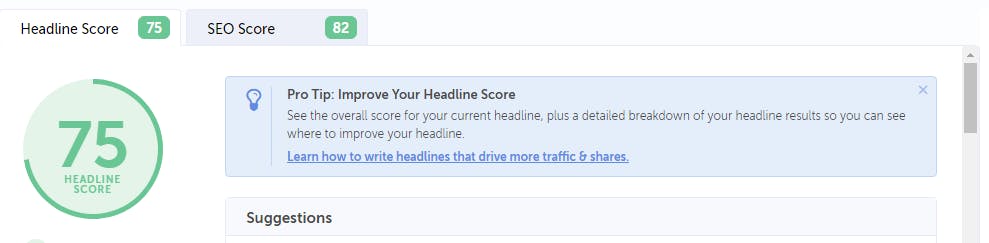 Headlines are the most important part of every piece of content. Your headline is a vital part of getting your audience to read the rest of your article, page, or content.
Headlines are the most important part of every piece of content. Your headline is a vital part of getting your audience to read the rest of your article, page, or content.
Copywriters are known to spend 50% of their time coming up with the right headline. In every ad, everything depends on the right headline.
And this is the same for Technical Writing. One of the most useful characteristics of technical writing is the use of headings.
They are an important part of technical writing: they alert readers of upcoming topics and subtopics, helping readers find their way around in long reports and skip what they are not interested in.
Words have powers to convince, but headlines are what lead readers to click on our articles.
CoSchedule Headline Analyser help rate your headline; Scoring its ability to drive more traffic, social shares, SEO values.
Making your headline the perfect fit for your content.
💎 AHREFS
Ahrefs is a tool for backlinks and SEO analysis. It has a large content index, You can also filter search results by word count, topic, post-time, traffic, and more.
Ahrefs has the largest content index. You can filter results by topic, word count, shares, time, traffic, and more. Ahrefs is the best keyword research and link-building tool but it comes with a hefty price tag.
💎 Answer The Public
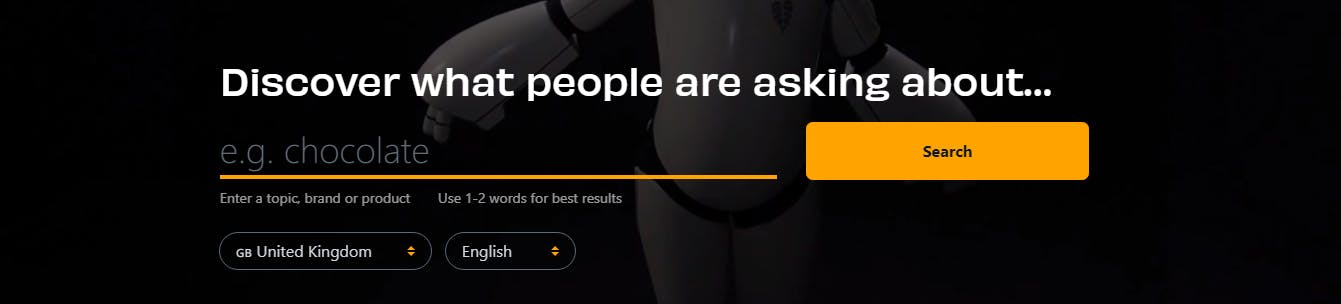 Answer The Public is a free tool that helps with keyword research and content ideas generation.
This tool pulls data from Google to show you frequently asked questions about your keyword, and related topics.
Answer The Public is a free tool that helps with keyword research and content ideas generation.
This tool pulls data from Google to show you frequently asked questions about your keyword, and related topics.
Keyword research is the process that copywriters undergo to determine the best word to utilize for search engine results.
For example, if you are promoting a product, you will have to research the most searched keyword related to your product. Importantly, these keywords connect you to your target audience. That is why keyword research is important.
As technical writers, the result gotten here can be valuable for additional blog post topics and other topics that you can cover.
Help find what people regularly search about relating to your topic. Which comes in handy when narrowing down your topics.
💎 Thesaurus
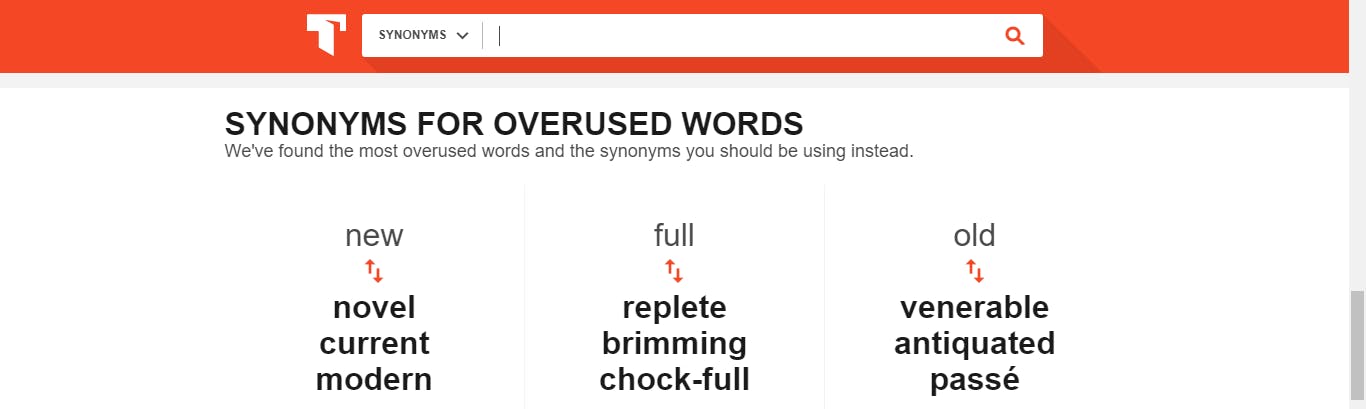 Copywriters are tasked every day with finding perfect words for their clients. Original, persuasive words to describe their products (mini ice cream sandwiches on sticks, dental devices, Loc Oil).
These words have to be written for a targeted audience
Copywriters are tasked every day with finding perfect words for their clients. Original, persuasive words to describe their products (mini ice cream sandwiches on sticks, dental devices, Loc Oil).
These words have to be written for a targeted audience
These words they create have to move their audience, motivate them, and speak to them.
And mostly they have limited time to find these words. This is where the Thesaurus comes in. It acts as an online word search tool to spark new ideas.
Thesaurus.com is a website that marketers use to search for synonyms (different word, same meaning) or antonyms (words with the opposite meaning) of words they choose to use.
This copywriting tool is completely free.
💎 Wordcounter
Here is a quick and easy tool that lets you check your character and word count. You can check out wordcounter.io just copy and paste all of your text.
This tool tells you your total word count, showing you how you fit into the character limits of popular sites like Twitter, Facebook, or Google. And checks your grammar and spelling.
💎 Newsletters
Joining a good newsletter can also distinguish your writing skills. There are many great newsletters out there releasing quality contents daily about writing, self-help, business, etc.
As a technical writer, you can learn a whole lot by joining newsletters about writing. This would allow you to look at writing from another perspective, learn new tricks, tips, and better ways to sell yourself and content to your targeted audience.
Here are Other Tools You Can Check out.
💎 Idioms From The Free Dictionary
You don't need to use all these tools; you can try them out and pick whatever one works for you.
What do you think about my list, And Do you have any personal favourite tool(s) you prefer using?
Would love it if you can share yours too.
